Health and Safety for Remote and Lone Workers
Login
Your link will open in a new tab
If this has not happened, please click here










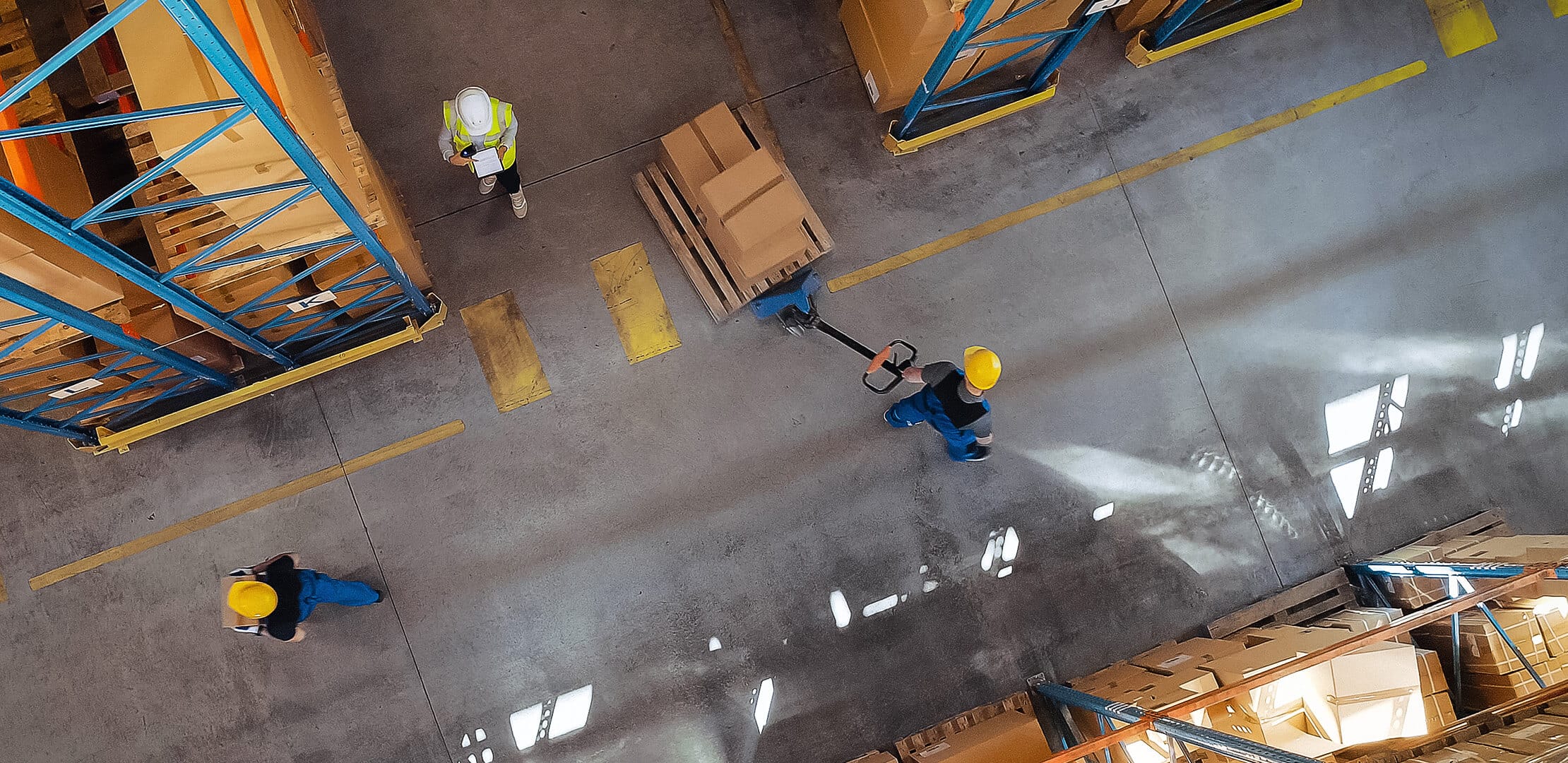
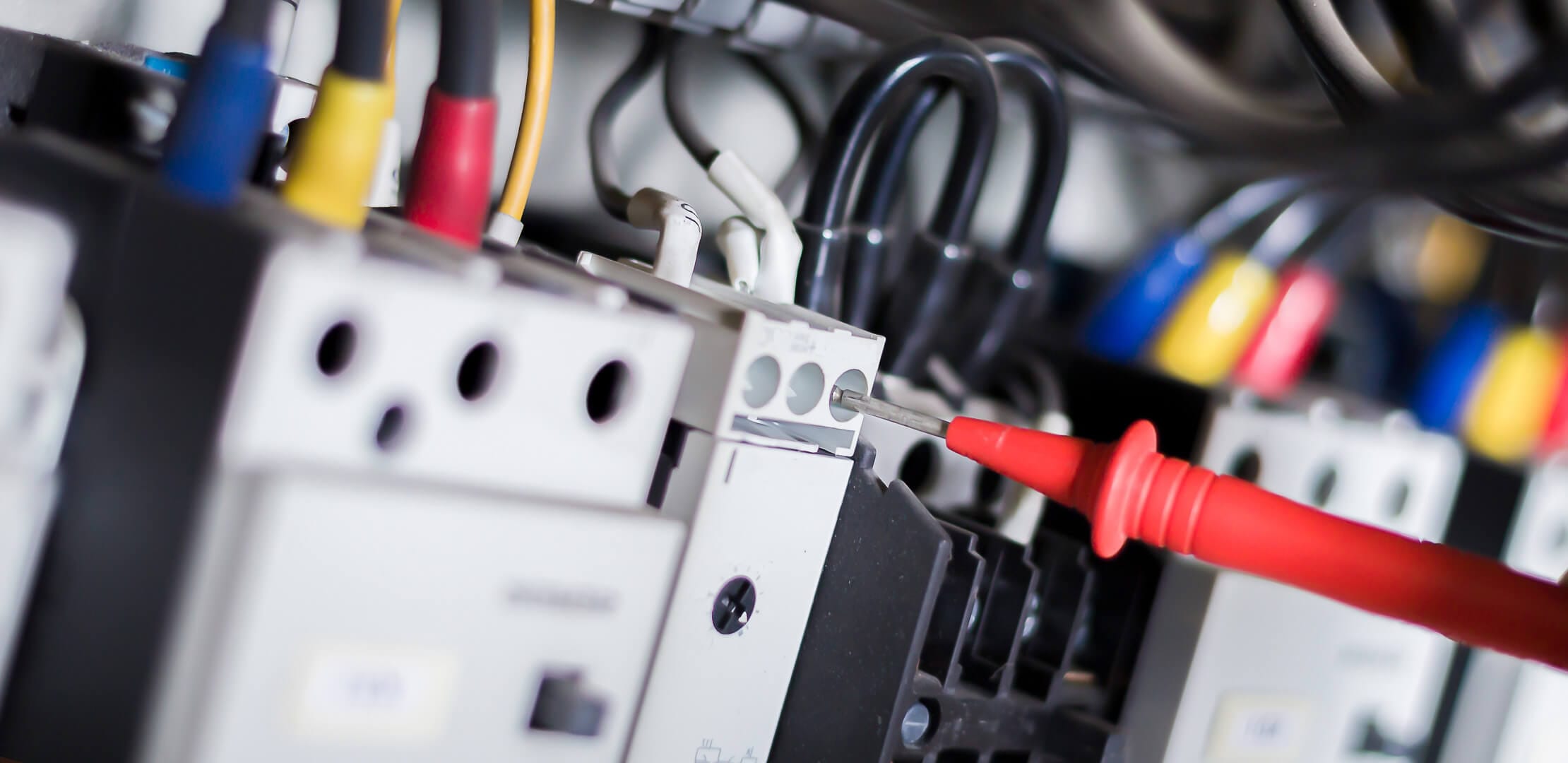

On successful completion of the course, delegates will be able to produce templates for documents by using Fillin Fields, import graphics from other applications, create macros to be assigned to the toolbar, work effectively with long reports e.g. using Word’s Outline feature and add a table of contents, indexes, captions, cross referencing.
Anyone with working knowledge of the Word package.
Delegates must have attended the Word Intermediate course, or have an equivalent thorough, working knowledge of the package.
| Duration 1 Day | |
| Overview | Styles |
| Short overview of intermediate topics | Quick Styles |
| eg Tables and Sections | Applying Styles using the Style box and Task Pane |
| Customising predefined Styles | |
| Templates | Creating and modifying user defined Styles |
| Introduction to Templates | Adding Styles to the Normal Template |
| Creating and using Templates | Reuse Formatting without creating Styles |
| Editing the normal Template | Document Styles/Themes |
| Fillin Fields | |
| Inserting Fillin Fields and other fields | |
| Updating and viewing Fillin Fields | |
| Customising Toolbars and Menus | |
| Showing and hiding Toolbars | |
| Docked and Floating Toolbars | |
| Customising Toolbars and Menu bars | |
| Introduction to Macros | Long Document Support |
| Recording and running simple macros | Bookmarks |
| Attaching a macro to the Menu, Toolbar or Keyboard | Footnotes and Endnotes |
| Using the Organiser | Attaching captions to figures |
| Inserting Comments | |
| Graphics | Cross-referencing |
| Inserting Pictures – SmartArt Diagrams | Producing a Table Of Contents |
| Drawing, Organisational Chart | Creating an Index |
| Inserting Objects, Diagram, Text Box | Updating Table of Contents and Index |
| Formatting Objects | Inserting a Hyperlink |
| Watermarks | |
In addition to the interactive learning experience, the session will also provide takeaway resources.
This course has no formal assessment.
1 Day
To find out more information or discuss your training needs, talk to our Training Team by calling 01427 420 405 or email training@skaltd.co.uk or use the form below
We work with a selected group of third-party training suppliers to deliver excellent training across the UK. Our third-party suppliers have been rigorously checked to ensure they offer the best training for our clients.
We will always inform you when we are using a third-party supplier. For more information, contact training@skaltd.co.uk
If this has not happened, please click here